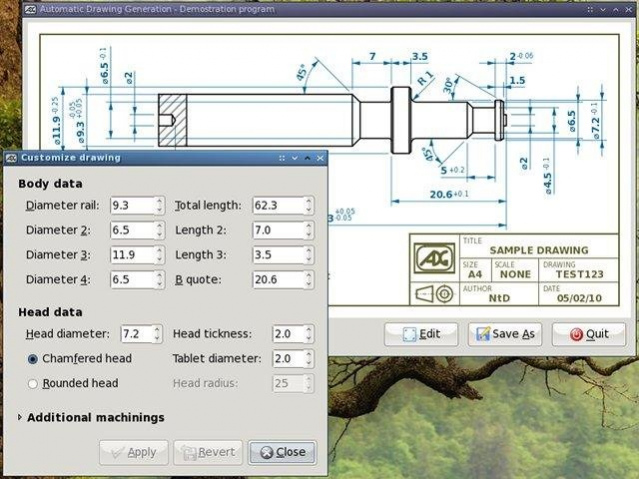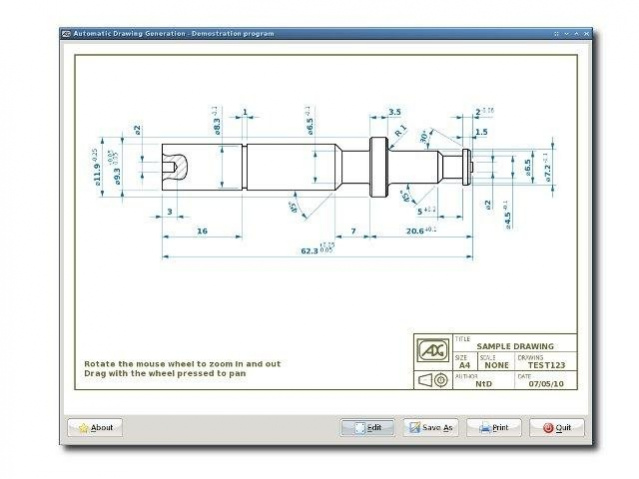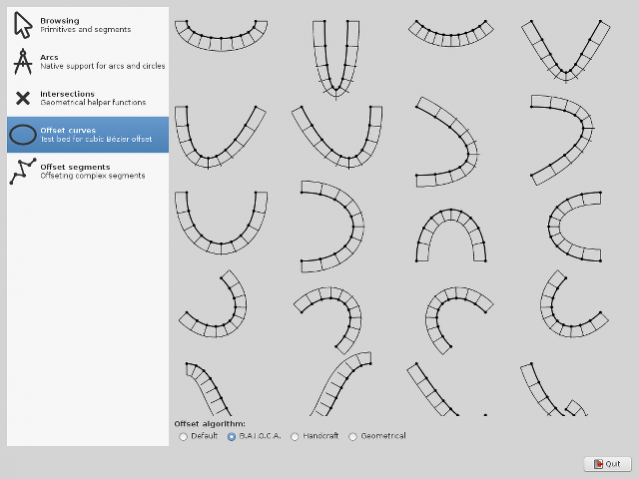Automatic Drawing Generation 0.9.4
Free Version
Publisher Description
The ADG library (Automatic Drawing Generation) is a set of functions focused on automating the drawing of mechanical parts. It is not a CAD system but a GObject-based library where a custom application can put common CAD entities such as paths, hatches and dimensions, to automatically create technical drawings.
A demo application is provided in order to show the capabilities of the canvas. Although it is possible to interact with the library directly in C (that is what the adg-demo program is doing), the canvas is expected to be used from higher level languages, much in the same way as what done in the GNOME stack.
Lua bindings based on LGI are already provided out of the box. The adg-lua project, downloadable from the "Files" section, provides Lua programs and demos that leverages these bindings.
Features
- Distinct global and local matrices
- Highly customizable
- Multiple output formats (PNG, PDF, PS, X11, GDI)
- Model and view separation allowed, but not enforced
- Full support to GObject introspection (easy language bindings generation)
About Automatic Drawing Generation
Automatic Drawing Generation is a free software published in the Browser Tools list of programs, part of Network & Internet.
This Browser Tools program is available in English. It was last updated on 29 March, 2024. Automatic Drawing Generation is compatible with the following operating systems: Linux, Mac, Windows.
The company that develops Automatic Drawing Generation is ntd. The latest version released by its developer is 0.9.4. This version was rated by 1 users of our site and has an average rating of 3.0.
The download we have available for Automatic Drawing Generation has a file size of 585.90 KB. Just click the green Download button above to start the downloading process. The program is listed on our website since 2022-02-14 and was downloaded 691 times. We have already checked if the download link is safe, however for your own protection we recommend that you scan the downloaded software with your antivirus. Your antivirus may detect the Automatic Drawing Generation as malware if the download link is broken.
How to install Automatic Drawing Generation on your Windows device:
- Click on the Download button on our website. This will start the download from the website of the developer.
- Once the Automatic Drawing Generation is downloaded click on it to start the setup process (assuming you are on a desktop computer).
- When the installation is finished you should be able to see and run the program.